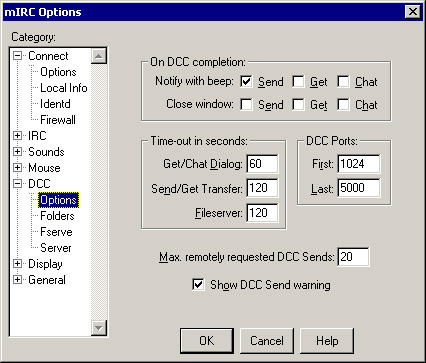
Now that Windows XP's firewall is configured, it's
time to configure mIRC to work with the firewall.
Open mIRC, and hit Alt+O to bring up the mIRC options
window. Expand DCC, and select Options. The following
window will be presented:
Note the DCC ports settings. By default, mIRC uses a very
broad range of ports for DCCs. It would be a pain to have
to type all these ports into the firewall settings, which
is why we narrow them down.
Click here to continue.